FAQs
FAQs photo scanning service
Q. How do I prepare my photos for scanning?
Simply box them up and ship them to us. You can also drop your box off to us at our Rhode Island Office.
Q. What is DPI?
DPI, or dots per inch, is a measure of the resolution of a printed document or digital scan. The higher the dot density, the higher the resolution of the print or scan. Typically, DPI is the measure of the number of dots that can be placed in a line across one inch.
The higher the DPI, the sharper the image. A higher resolution image provides the printer and printing device more information.
You can get more detail and greater resolution from an image with higher DPI.
Q: What DPI should I choose for my order?
Well this depends on your end use.
300 DPI: Great for viewing, sharing, or printing at the size of your original photo.
600 DPI: Retains image quality when printing at double the size of your original photo.
Q. Why does it cost more to scan at a higher DPI?
The higher the resolution, the more time it takes to scan each photo.
Q. How long will it take to complete my scanning order?
A. Most photo scanning orders are digitized within 2-4 weeks from receipt and are then mailed back upon completion. The turnaround time often depends on the size of your order.
Q. What happens when Out of the Box Photos is done scanning my photos?
A. We carefully repackage all your photos and return your originals to you. If you chose for your digital photos to be supplied on a ThumbDrive then your thumb drive will be shipped in the box with your photos.
If you chose to select your files to be uploaded to a temporary dropbox folder, you will be sent a private username and password to log into the site to view and download your photos to your own device. Your box of photos will be shipped back to you at no cost to you.
